This website uses cookies so that we can provide you with the best user experience possible. Cookie information is stored in your browser and performs functions such as recognising you when you return to our website and helping our team to understand which sections of the website you find most interesting and useful.

4 Ways To Be Helpful And Supportive Of Mums With New Babies
9th November 2021
Adults Christmas Gift Guide
18th November 2021How to Keep Your Home Office in Optimal Condition
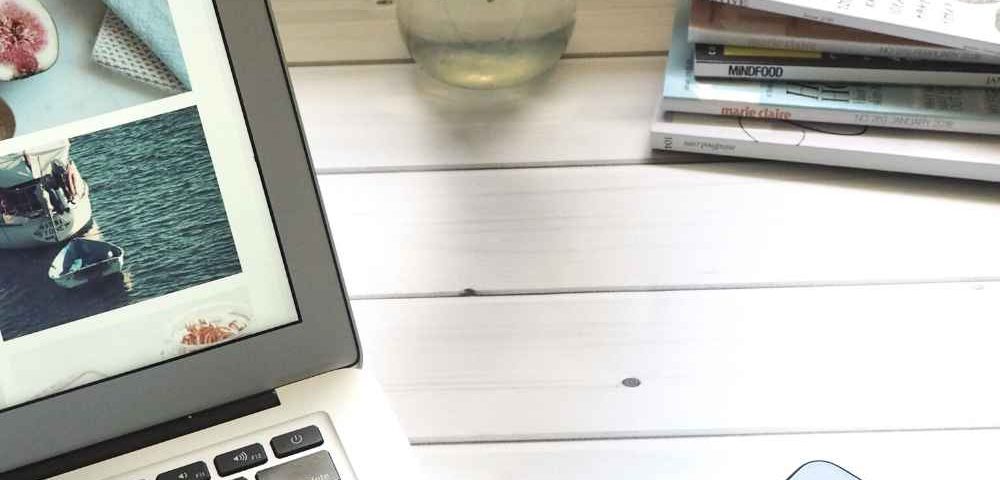
*This is a collaborative post.
Working from home can be both liberating and challenging. It’s great to get away from the office, but it also means that you’re stuck with all of your work in one place. If you don’t take care of your workspace, then everything will pile up quickly and make for a very stressful day. To avoid this problem, here are some tips on how to keep your home office in optimal condition.

#1 Keep your desk organised
The first step you can take to ensure that your workspace is always in perfect condition is to keep it organised. Don’t leave any papers on your desk, and don’t pile them up either. Instead, keep a few folders or clear boxes handy so that every time you finish working on something, you have a place where you can file the finished document away for safekeeping until next time.
It would be best if you also tried to limit yourself on what items are placed around your workstation. This will make sure there’s enough space for everything while still keeping things tidy and avoiding clutter from building up too quickly. In addition, if possible, use drawers instead of shelves on top of tables as this allows greater space management compared to open shelving units which encourage messiness.
#2 Look after your tech
Keeping your tech in good condition is also essential to keep your home office looking nice and tidy. For example, make sure that you never leave cables lying around as this can quickly turn into a tangled mess. At the same time, it’s not great for aesthetics either since they will only get dirtier over time if left on tables or flooring, so try to have them neatly tucked away behind desks instead.
It’s also important to think about how much space you need before buying new equipment for your workstation so that everything fits right without leaving too little room between devices or overcrowded spaces. This way, there won’t be any unsightly wires hanging down from items that are otherwise hidden out of sight.

#3 Declutter regularly
Staying on top of your paperwork is another way to ensure that everything stays in order at all times. The best thing you can do here is to set aside time every week so that you have the chance to go through every single piece and get rid of any unnecessary documents or files which are taking up too much space.
This means shredding old papers, recycling anything recyclable, organising folders into different sections where necessary then filing away what needs saving for future use. This will keep things neat and tidy while also making it easier for you when trying to find specific items later down the line instead of having one big mess in front of you with no idea where to start looking!
#4 Have a cleaning schedule
Finally, it’s crucial to have a cleaning schedule in place so that your workstation is always sparkling clean. Each week you should aim to do at least one task, which will help keep everything tidy and organised. Also include regular tasks such as dusting shelves (or once per month), mopping floors if needed (every two weeks) and cleaning windows (at least once per month) so that you can really get in there and scrub away any dirt which has been accumulating over time.
In conclusion, working from home can be an excellent opportunity to get away from the office and focus on your work without distractions. However, if you don’t take care of your workspace, then it’s very easy for everything to pile up quickly, which will only make for an even more stressful day.


