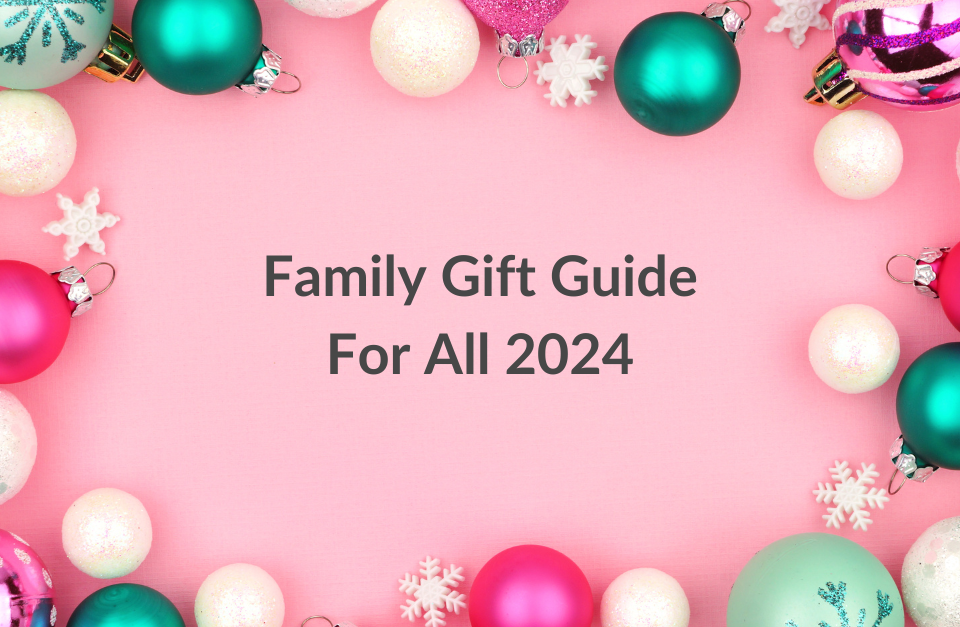This website uses cookies so that we can provide you with the best user experience possible. Cookie information is stored in your browser and performs functions such as recognising you when you return to our website and helping our team to understand which sections of the website you find most interesting and useful.

Plus Size Fashion from Pink Clove
2nd October 2018
Paw Patrol Ultimate Rescue Fire Truck Review
3rd October 2018Clementoni Robomaker Review
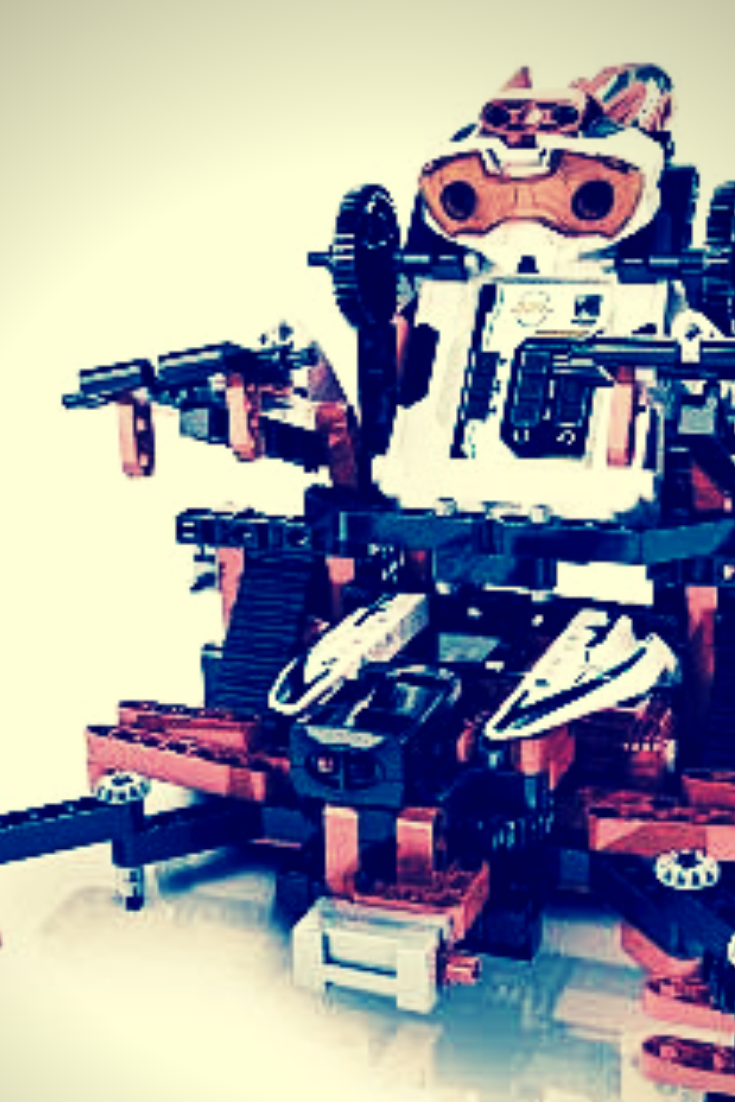
I am often surrounded by building blocks, Disney Princesses and more figurines featuring the characters of CBeebies than I care to count and it is rare I find myself with anything suitable for anyone older than 3 years old. However, there are those glorious moments when my darling nephew, Rowan, appears in all his 12 year old boy I am already a teeanger goodness and gives me a break from toddlerdom. I cannot believe he is growing so quickly both in height (I am in total denial he is mere centimeters from being taller than me) and in mind. So when asked by Clementoni if we’d like to review their amazing Robomaker where you learn how to build 4 styles of robot from scratch and coding I knew the boy, sorry young man, for the job!
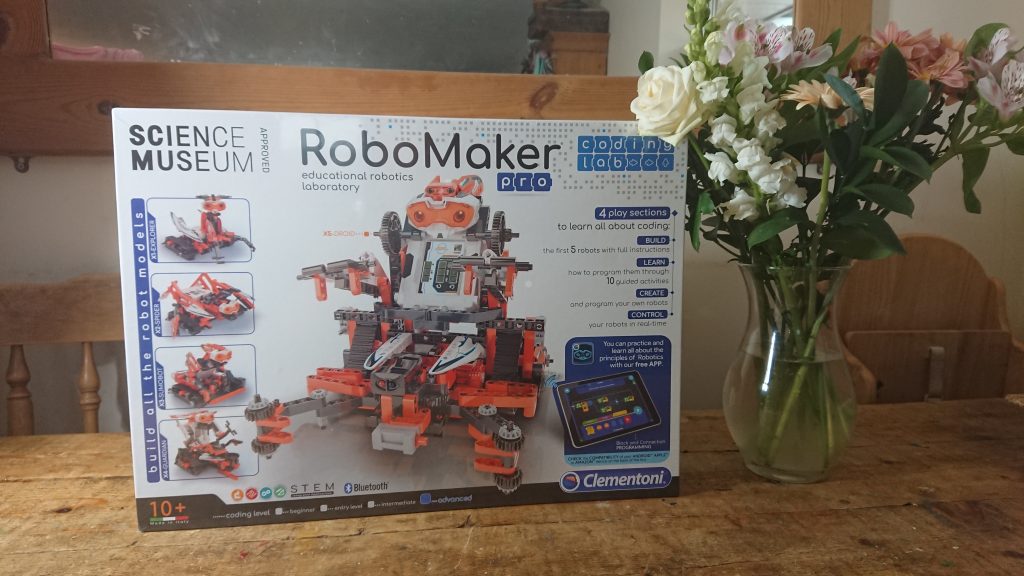
Clementoni RoboMaker Pro is a robot making kit that introduces you to robotics and coding. It consists of four different types of play sections. First, you learn how to build five different types of intelligent robots with full instructions through their free app and then learn how to program them through 10 guided activities. You then create and program your own robots and bring the incredibly intelligent robot to life. This is suitable for aged 10 and above.
Now we took our time over the making and building of this and actually tried all the different methods and models out over a few days but if you’d like to see the official unboxing then watch this video from Clementoni
The Robomaker is an educational robotics laboratory that gives kids a chance to experiment with coding and is approved by the Science Museum. When using the Robomaker, there are two stages – the building, and then playing and coding with your finished robot. The building stages can be really complex with over 200 stages so when they say for ages 10+ on the box they do mean it. Rowan at age 12 could have managed it by himself but it would have taken a lot longer and in all honesty it was enjoyable to learn something myself.
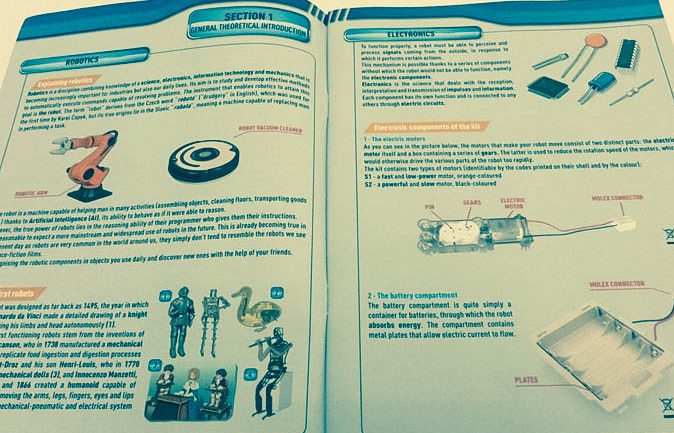
You do get a book of comprehensive instructions to follow which are nothing at all like Ikea furniture instructions and are actually ones you or your child will be able to follow. However, you can also use the app on your tablet to show you step by step instructions and as we could put ours on a stand and having it facing out at us we did this to make things easier.

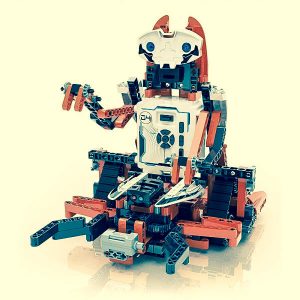
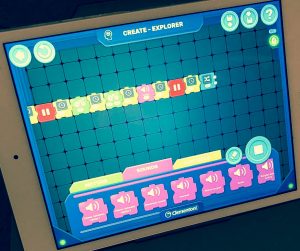 There are five different versions of the robot that you can make, each getting progressively more complex. They each work with different components and features. As a warning, not all the parts are ready for use. Some are on plastic boards and need to be twisted or snipped off and the edges of this can be quite sharp. The majority of parts are also in some sort of packed that needs to be ripped open, so it does take a while to get everything set up.
There are five different versions of the robot that you can make, each getting progressively more complex. They each work with different components and features. As a warning, not all the parts are ready for use. Some are on plastic boards and need to be twisted or snipped off and the edges of this can be quite sharp. The majority of parts are also in some sort of packed that needs to be ripped open, so it does take a while to get everything set up.
As I said, there are 5 different versions of the Robot to build, starting at the X1 and working all the way up to the X5. We started with the X1 to ease ourselves in and really enjoyed it. It took us around 2 hours to complete this little robot and it kind of looks like a robotic praying mantis according to Rowan which I can totally see. It looked really good and we were both impressed with the sounds and movements it made. I was also surprised with the durability once built as it initially looks as if it will be quite perishable but once together is really sturdy and ready to be put through it’s robotic paces.
This was a great robot to start with as it taught us both the basics on how to program movement and sound for the robot and looking at the instructions it was only going to get more complex through the robot stages. We’re currently working through the stages and are looking forward to reaching the X5 which apparently can even be programmed to pick things up and carry them!
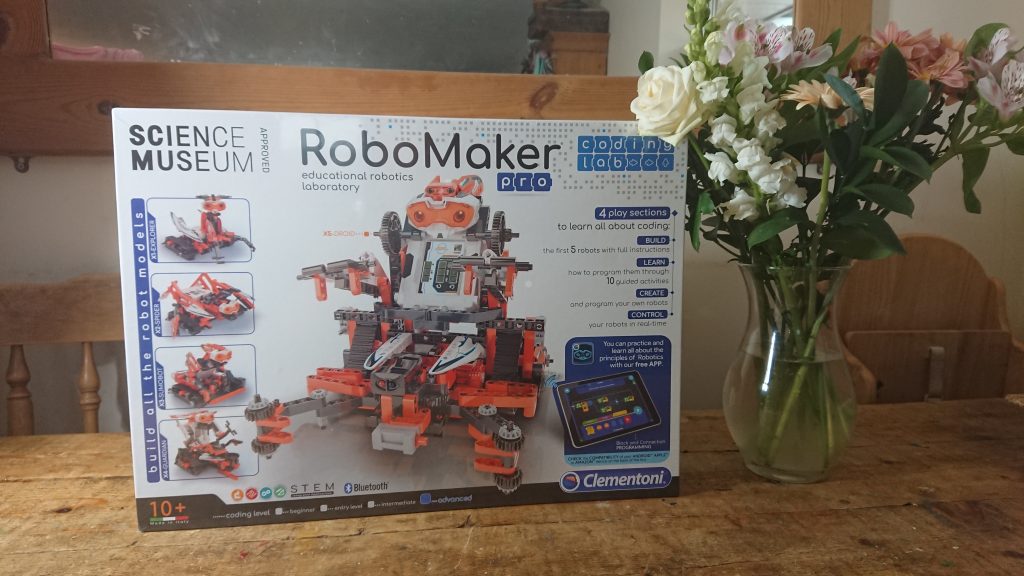
Along with the Robomaker, Clementoni also have other STEM products available for kids like this Mechanics Laboratory that allows you to make racing cars, or the Clementoni mind designer which is for slightly younger children.
All of these toys are available from Smyths toys, with the Robomaker available for 69.99