For those of you who follow on Instagram or in fact any of my social media platforms, you’ll be well aware that I am a bit snap happy when it comes to my daughter. I take a picture of anything and everything… well I don’t want to miss anything do I?! However, there is a bonus to having a picture documenting every minute of her waking life (and some of her sleeping too) and that is that I get to look at them and display them in all sorts of ways…
For Christmas last year, I got Alyssas Nonna and Grandmother a personalised mug each with her picture on and a personalised message as well. Then for Mother’s Day, I gave Nonna a personalised cushion and I got one of our lovely pictures together on a canvas. So despite my somewhat over enthusiastic (at times) camera finger, it has meant I have been able to create some absolutely gorgeous personal gifts for all the people that love Alyssa… and they haven’t all gotten the same photos either!
Imagine my delight when
CaseApp got in touch to ask me if I’d like some of their personalised phone or tablet cases and skins!! I’d seen personalised cases but for some reason it had never even crossed my mind to order one for myself. They very generously said that I could have 2 and because I was in a generous mood, decided to get one for daddy too (I know I think I must have had a moment of madness!!)
The
CaseApp we
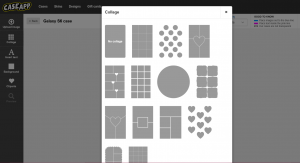
bsite was really easy to use. I had to choose what I was looking for and in this case it was a phone case and then scroll down and find my phone model – I was pleased to see they do both android and iphone meaning that the majority of people would be covered…. and then I just had to design it! There were different tools, kind of like in Paint or Photoshop and I was able to create my own design. There is the option to upload your own photo (s) which you can then move around within the phone outline to get it into your position of choice. You’re also able to choose a custom layout which allows you to add more photos in squares, hearts and all sorts. There is also the option to add a background colour, text and emoticons to really make it your own.
As you can see, I kept the two I designed quite simple; I uploaded 2 different pictures of Alyssa and added personalised text to each. Oh yes and I also chose different finishes for each one – just before you add the phone case to your basket you can choose to have a shiny or a matt finish to the case, so I got one of each and I am so pleased with how they turned out! Alyssa is quite taken with grabbing my phone and staring at herself and on the odd occasion kissing it too!
I will definitely be returning to CaseApp for a few gifts to give out to friends and family… soon we’ll have an entire collection! If you’d like to grab one too you can use my exclusive discount code! Just enter this at the till:
MUMMYINATUTU20
This was a collaborative post with CaseApp – all opinions are my own





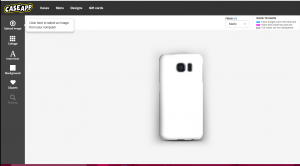
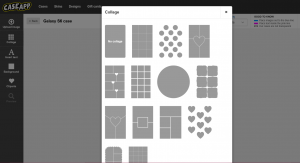 bsite was really easy to use. I had to choose what I was looking for and in this case it was a phone case and then scroll down and find my phone model – I was pleased to see they do both android and iphone meaning that the majority of people would be covered…. and then I just had to design it! There were different tools, kind of like in Paint or Photoshop and I was able to create my own design. There is the option to upload your own photo (s) which you can then move around within the phone outline to get it into your position of choice. You’re also able to choose a custom layout which allows you to add more photos in squares, hearts and all sorts. There is also the option to add a background colour, text and emoticons to really make it your own.
bsite was really easy to use. I had to choose what I was looking for and in this case it was a phone case and then scroll down and find my phone model – I was pleased to see they do both android and iphone meaning that the majority of people would be covered…. and then I just had to design it! There were different tools, kind of like in Paint or Photoshop and I was able to create my own design. There is the option to upload your own photo (s) which you can then move around within the phone outline to get it into your position of choice. You’re also able to choose a custom layout which allows you to add more photos in squares, hearts and all sorts. There is also the option to add a background colour, text and emoticons to really make it your own.


1 Comment
Oh how gorgeous Hun! I love photo phone cases must update mine!