This website uses cookies so that we can provide you with the best user experience possible. Cookie information is stored in your browser and performs functions such as recognising you when you return to our website and helping our team to understand which sections of the website you find most interesting and useful.

From Root to Leaf: No Waste Watermelon Rind Relish & Other Goodies
18th April 2017
#ABloggingGooodTime Week 45
20th April 2017How to: Run A Successful Blogger Giveaway
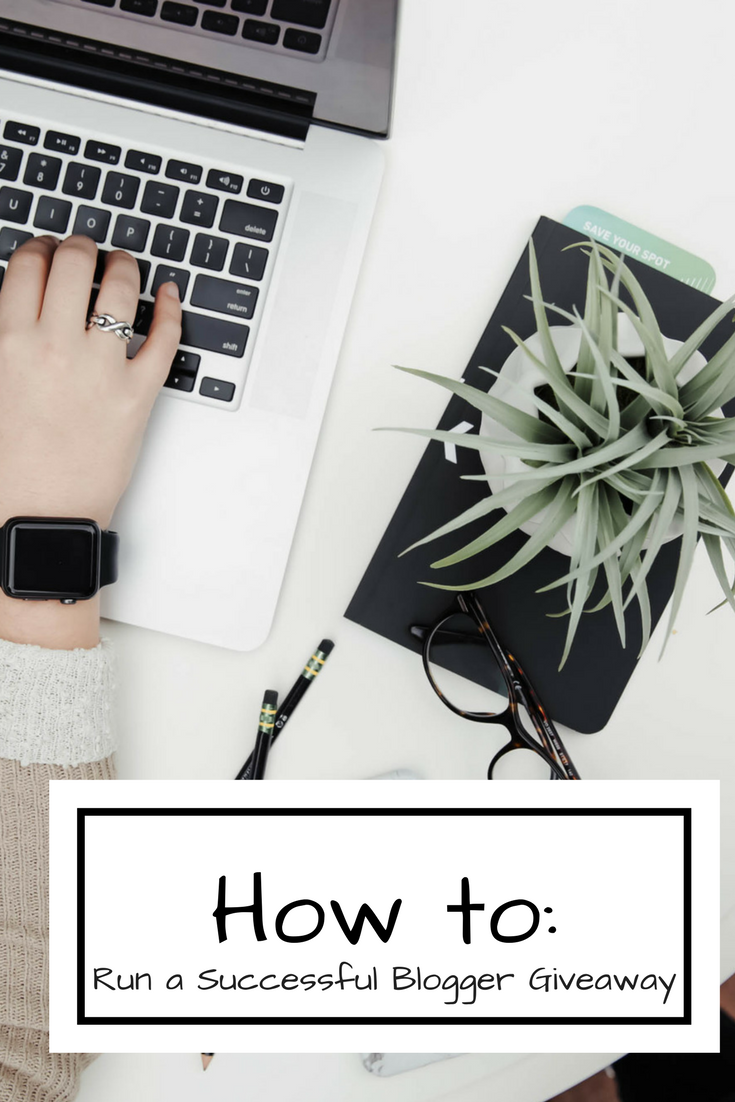
For the first two months of my blogging life, I just wrote. I wrote and published something every single day. It was all about me, my life, my daughter, my likes and dislikes – I shared myself with the world and that was pretty much it. Then, I hit a thousand followers on Twitter and suddenly I passed through. what seems to be a rite of passage for most bloggers, and was asked to review a cake. Not only that but they wanted me to do a giveaway too…Brilliant! So what did I do? I did it purely as a follow and retweet competition on Twitter and made the epic failing of sending out many many tweets for the competition rather than one meaning I had to go back through my scheduling program (thank God I had one) and count each vote, then randomly draw a number and count my way to the winner. Boy was THAT a learning curve! I am now in my 16th month of blogging and have run many competitions since that first one and have learnt an awful lot about how to make a giveaway a success. If you’re aiming to monetise your blog and build your following, giveaways can be a big part of that. I am by no means an expert but do think I can run a pretty decent competition on behalf of a brand and thought I’d share my tips and tricks with you. So, how do you run a successful blogger giveaway…

Talk to the Brand
First things first is sorting out the specifics with the brand you are working with as you want to make sure you have all the information you need and that you are both going to get the most you possibly can out of this giveaway. You need to know:
- How long they expect the giveaway to last

- All their social media links
- Specific details of the prize including a picture
- Be sure to ask THEM to keep the giveaway prize and dispatch it directly to the winner otherwise YOU will end up paying for postage and it shouldn’t cost you anything to do a job for a brand.
- Agree a time frame for postage of the prize
- Be sure to clarify where they are willing to post to – e.g. UK Only, Europe Only, International etc.
- DON’T be scared to ask for a fee. If I am running a giveaway alongside a review, then I don’t charge. However, I do offer brands the opportunity of having an independent giveaway. For this, I charge a base fee of £75 for a ten-day giveaway and adapt this depending on the length of the giveaway and the amount of promotion the brand wants.

Planning Your Giveaway
- My recommendation for a giveaway would be to run it for between 10-14 days as by running it on your blog this will provide a nice amount of traffic for you (especially if you are not being paid for the giveaway – think of the page views as pay
 ment!)
ment!) - I would suggest beginning a competition either on a Wednesday or from Sunday to Sunday. The reason being is because, in a similar fashion to eBay, most people tend to be online on a Sunday evening and this will boost your initial and closing entries. Starting on a Wednesday is good because there is the promotional hashtag #winitwednesday which a lot of competition entrants use to find good competitions (more on hashtags and promotion later!)
- Create your competition post and don’t forget to pop “giveaway” in the title so people landing on your homepage not looking for your giveaway notice it too. You can go back in once the competition is over and adjust the title if you like.
- You want a CLEAR title stating what the prize is going to be and ideally you want a picture of the EXACT item you are giving away so there can be no dispute over the prize.
Creating Your Giveaway
- Firstly, you need a competition site to host your giveaway. There are two main ones that bloggers use and they are Gleam and Rafflecopter. I personally use Rafflecopter as this is what works for me, so for the purposes of this post please assume I will be talking about Rafflecopter and how it works.
- I use the free version, I do not pay and still manage to use it to my full advantage. Firstly, go to the white box with a plus sign in it that says “New Giveaway” and click – on the new page click “Add A Prize” and write a description of your prize. Don’t worry about adding a picture (a paid for feature) as you will of course have put one on your blog post anyway! Once written click “Save This Prize!”
- You then want to scroll down to where it says “People can enter by…” and click to “Add an Entry” option. Here is where you need to add all your social media channels. You may have looked before and thought you cannot do half of them because they are either not there or paid for but PANIC NOT – I’ve got you covered.
- Twitter – “Following an Account” – use this to add both the brands and your accounts.
- Facebook – Pinterest – Instagram – Youtube – “Invent Your Own” Yes there is a Pinterest and Facebook button but one you have to pay for and the other does not specify following. Pop the name of the action at the top e.g. “Follow Mummy in a Tutu on Instagram,” and then in the description box pop the URL to the account to make it easy for the entrants to do. If you want to ensure people are actually doing this then you can tick the box that says “Collect Info from Visitors to Verify Entry” and request their handle/username.
- Subscribers – “Invent Your Own” Again pop the action name at the top e.g. “Subscribe to Mummy in a Tutu” and then in the description box give them instructions e.g. “Head over to my sidebar and Subscribe to the Mummy in a Tutu emails to keep up to date with all the latest news and competitions. ” You can also “Collect” names and email addresses to verify.
- Comments – “Commenting on a Blog Post” You want to make your entrants answer a question as it can create interaction and engagement.

- Share – “Tweeting a Message” use this to your full advantage to get some extra advertising for both you and the brand as a lot of “compers” tend to follow other “compers.” My standard message that I like to use (and adjust the social media tag and prize each time for) is ” I’ve entered to #win a £1000 with @nationallottery & @mummyinatutu #enter the #competition now #rt #giveaway” Be sure to tag both yourself and the brand in this so you can both like and retweet it.
- You will notice on each “Add Entry” option there is a point value system. If it is set to “+1” this means that the entrant will get 1 entry into the competition for completing the action you have asked. You can use this heavily in your favour as,
 for example, if you are really trying to boost your following numbers on Facebook, you can increase the value of completing the action which will encourage people to complete this step for more chances at winning. You can also tick the box to make actions mandatory – again guaranteeing you the actions you make mandatory. For me personally this is how many points I choose to assign to each entry option – Follow Twitter (+1), Like Facebook and Tweet a Message (+2), Follow on Pinterest and Instagram (+3), Leave a Blog Comment (+4) and Subscribe to Email & Youtube (+5). I also tick the box to allow entrants to Tweet a Message daily which again boosts your page views and social media presence.
for example, if you are really trying to boost your following numbers on Facebook, you can increase the value of completing the action which will encourage people to complete this step for more chances at winning. You can also tick the box to make actions mandatory – again guaranteeing you the actions you make mandatory. For me personally this is how many points I choose to assign to each entry option – Follow Twitter (+1), Like Facebook and Tweet a Message (+2), Follow on Pinterest and Instagram (+3), Leave a Blog Comment (+4) and Subscribe to Email & Youtube (+5). I also tick the box to allow entrants to Tweet a Message daily which again boosts your page views and social media presence. - Once you have added all the entry options for both you and the brand, scroll down to set the dates for the giveaway to run. PLEASE NOTE: on the unpaid version you can only have midnight as the start and end time. Therefore, if you want the giveaway to END on Sunday at midnight, you need to select the MONDAY as then the giveaway will run until 12am Monday morning which is what you are after.
- Click “Preview and Install” then copy the html coding for the competition and then paste this into the “text” version of your blog post as you would a blogger badge code etc.
- Finally, below the Rafflecopter entry box you want to have your terms and conditions, clearly visible for all entrants to see. I have a standard set that I copy and paste and adapt for each giveaway. They are as follows:
((Enter Specific Prize Description Here)) – no monetary exchange available
Contest is open until (( enter date that competition closes)
Distribution of prizes is the responsibility of ((Insert Brand Name Here))
Mummy in a Tutu cannot be held responsible for lost prizes
This post was written in collaboration with ((Insert Brand Name Here)) – all opinions are my own
All winner decisions are final – the winner has 48 hours to claim or a new winner will be drawn
UK Entrants Only

Promoting Your Giveaway
- I use the scheduling program Buffer. You can use any program and it is definitely advisable to do so for competitions.
- On day 1 of the giveaway, I will schedule SIX promotional tweets. For the following three days I will post TWO promotional tweets daily. Following this, I will post ONE promotional tweet daily for the remaining duration of the competition.
- I will post this ONCE on Facebook (your reach will suffer for too many duplicate posts) and use Facebook its
 elf and NOT a scheduling program. I then pin this to the top of the page. IF it is a paid giveaway, I will pay for a small amount of promotion.
elf and NOT a scheduling program. I then pin this to the top of the page. IF it is a paid giveaway, I will pay for a small amount of promotion. - I NEVER post my competitions to my Instagram as I do not find it helps me personally and it also does not fit with my feed – but this is my own personal choice and for some it does work.
- HASHTAGS – On Twitter I use the follow hashtags in rotation – #win #winitwednesday #enter #competition #giveaway #prize #freebiefriday #comper #compers #rt
- Facebook Promotion – if you don’t pay for boosts or like me you don’t want to pay if you are not being paid, then you want to link drop the competition in Competition groups on Facebook as well as Freebie, Coupon and Savings groups. If you also message people on Facebook, like “Coupon Mama” and ” Freestuff.Co.Uk” who have hundreds of thousands of followers, and tell them about your giveaway and give them the link, they will share it on their page for you and quite often email it out too.
- External Promotion – The BEST places you can add your competition are on ThePrizeFinder.Com and MSE (though you cannot add your own but just ask and I am sure a friend will do it for you.)
- #LuckyLinky – myself and the wonderful RachelBustin also run a linky for bloggers to share their competitions too. There is no commenting required and we advertise all the competitions to our comper followers as well as on our #LuckyLinky Competition Facebook page.

There you have it folks – sorry it’s been a bit long winded but I wanted to make sure I gave you guys every possible opportunity of running the best competition you can. Employing all these techniques, I once had a 7 day give-away that received over 8000 entries – it was madness and definitely worth the effort I put in. There are so many ways bloggers can use competitions and giveaways to their advantage and to the advantage of the brand that has asked to work with them, we just need to know how to go about it. I hope you have found this post helpful and informative. If I have missed anything out, something is unclear or you have a question that I haven’t answered, please do feel free to pop me a message below and I will get back to you as soon as I can. In the meantime…. happy comping!
If you enjoyed this post you may want to try “‘How to’ Blog Posts You Have to Read!”




39 Comments
Great post and very helpful tips x
This has been really helpful as Im currently drafting a competition to be published today! By chance it happens to be Wednesday! Go me! <3 When does #luckylinky run?
it opens on a Monday and runs through to Sunday at midnight. Obviously the earlier you link the more promotion you get but we promo the competitions every day x
This is such a useful post Katie. Thank you x
This is a fantastic post! My blog turns 1 in August and I’m planning on running a collection of giveaways to celebrate. Having never done one before this post is very helpful #abloggingoodtime
This is a fantastic post! Thanks (could have done with it a month ago :)) Definitely bookmarking this for the future! #ablogginggoodtime
Really helpful post – I always use rafflecopter and had no problems. I’ve got a local giveaway running at the moment though which is much harder to promote to the right people!
For got to add the #ablogginggoodtime hashtag! X
This is such a comprehensive list! I’ve never run a giveaway, partially because it seemed like a lot of work. But if I do, I’ll refer back to this post. #ablogginggoodtime
This is super helpful! Sharing to bookmark it for myself. 🙂 #ablogginggoodtime
Some great advice here – bookmarking this for the future! #ABloggingGoodTime
Ah Katie this is really helpful thank you. I tend to stay away from giveaways for lack of knowledge and skills so definitely a post to pin for the day I dip my toes back in! Thank you lovey #ablogginggoodtime
Thank you for all the great advice. I’ve never hosted a giveaway before, but would like to keep that option as a possibility in the future. This was extremely helpful. #ablogginggoodtime
oh good I am so glad it was helpful x
Fab tips thank you #ablogginggoodtime
Wow! This is such a helpful post – you are so good at helping other bloggers and so generous with your information and time – thank you so much. If I ever do get round to running a comp on the blog I will definitely be coming back to this post to follow your extremely clear steps. xx #ablogginggoodtime
oh bless you sweet what a lovely thing to say. Thanks so much xx
This is sooooo helpful. I’ve thought about doing giveaways before but didn’t have a clue where to begin. Now I do and will be adding this to my list of services x
#ablogginggoodtime
Yay so pleased I could help. thanks so much x
Ive been using your tips on my latest giveaway and they were SO SUPER HELPFUL!!! Thank you so so much! #ablogginggoodtime
Yayyyy I am so pleased they are helpful and working. Good luck xx
Thanks for the tips! I’ve been meaning to do one but I just haven’t had a single clue where to start. Def will use this guideline #stayclassymama
Oh good and I hope it helps. ANy other questions then feel free to ask x
This is such a useful post. I’ve never run a giveaway but I hope one day I’ll have the chance to and now I know how to go about it! #ablogginggoodtime
There are some great tips here! I pay for the Rafflecopter upgrade because I didn’t know these ‘create your own’ tips! I’m off to cancel my subscription now!! Thank you! #ablogginggoodtime
Phew! I’m doing it right! Great post – thanks for sharing it! #ablogginggoodtime
You are so organised! I always rush through posts and forget to add vital parts like saying uk only etc. I didn’t think to run one for so long either so thanks for that tip. #ablogginggoodtime
Thank you, I’ve bookmarked this for the future! Great advice 🙂 #ABloggingGoodTime
Aww thanks so much. hope it is useful x
You have given me so many hints and tips over time my lovely and this an amazingly thorough guide to competitions, I do predominantly the same thing as you though I didn’t think about the days you publish! Fab advice! The terms and conditions are an important part to remember for all new bloggers, specifically the ‘distribution of prizes is not the bloggers responsibility’ text as some compers can get quite forceful if they don’t receive goods on time etc #stayclassymama xxx
Well how ironic – I wish I had read this before I did my first giveaway – which I have attached to this by the way. I did do pretty much what you advised but found nothing happened with Rafflecopter so ended up withdrawing it and just running straightforward entries on my blog which is ok but not probably ideal. I suppose we all have to start somewhere. I am printing this off and coming back to you for advice in the future. Hope you won’t mind. #ablogginggoodtime
this is such a helpful post for those who just dont know where to start with a giveaway! thanks for hosting #ablogginggoodtime
Thanks again for this – steps so easy to follow Katie – I will be launching my first giveaway at the weekend and this is largely thanks to this post!!! xx
This is a very useful posts and i have bookmarked it. I can’t believe what a nightmare your first giveaway was!!!!
Thanks for the tips Katie, they really helped me! x
SO glad I found this post – planning my first giveaway at the moment and finding it so useful!
[…] up, pop over to Mummy in a Tutu who has some fabulous step-by-step guidance on running smooth and effective […]
This is amazing! Thank you. So many pitfalls I hadn’t thought of! Here I go… giveaway number 1… wish me luck! x
Thank you so much for writing this post, it’s been enourmously helpful for me while setting up our first ever giveaway – which will start at midnight tonight, eek!
A little bit disappointed that the rafflecopter widget can’t be shown in wordpress unless I upgrade to a significantly more expensive plan, but as long as the link works as it should, I guess it’ll be just fine ? x