This website uses cookies so that we can provide you with the best user experience possible. Cookie information is stored in your browser and performs functions such as recognising you when you return to our website and helping our team to understand which sections of the website you find most interesting and useful.
Getting a New Look with Logojoy

We get to January and most people are all about self-improvement be that losing weight, simply eating better or just generally making themselves over. However, it seems in bloggerland there’s a whole new craze come December/January and that is to give our blogs and overhaul or even completely re-design them and re-name them! I have often thought myself about re-naming my blog as the fact it has got the word Mummy in it can often be limiting but I simply can’t imagine being anything else at present so I don’t think I will go for a renaming just yet. However, there is always the option to give my site a bit of a spruce up. I had my wonderful web designer go through and give things an overhaul in November – removing things I no longer liked or wanted and updating photos etc (did you notice?!) However, I am still debating possibly changing my logo. So when Logojoy got in touch and asked if I’d like to review their logo making service, I was happy to have a go…

I was very fortunate that when making my website, my web designer actually created my brand logo for me and I instantly fell in love with it. It was a bit girly and twirly just like me and she hit the nail on the head which I thought was going to be really hard to do as I was very specific about what I wanted which I can imagine was difficult because I gave completely opposite and differing requests e.g I want it to be colourful but I like white space! Poor woman.
However, when Logojoy got in touch and asked if I’d like to review their site by getting to create my own logos I was intrigued to see what I can do – we have to stay on top of our game as bloggers and that can often mean a revamp, so why not?! Heading over to their website, on the home page they kick you right off into starting by asking for the name of your brand. This is the first of a series of questions aimed at helping you to create your perfect logo.
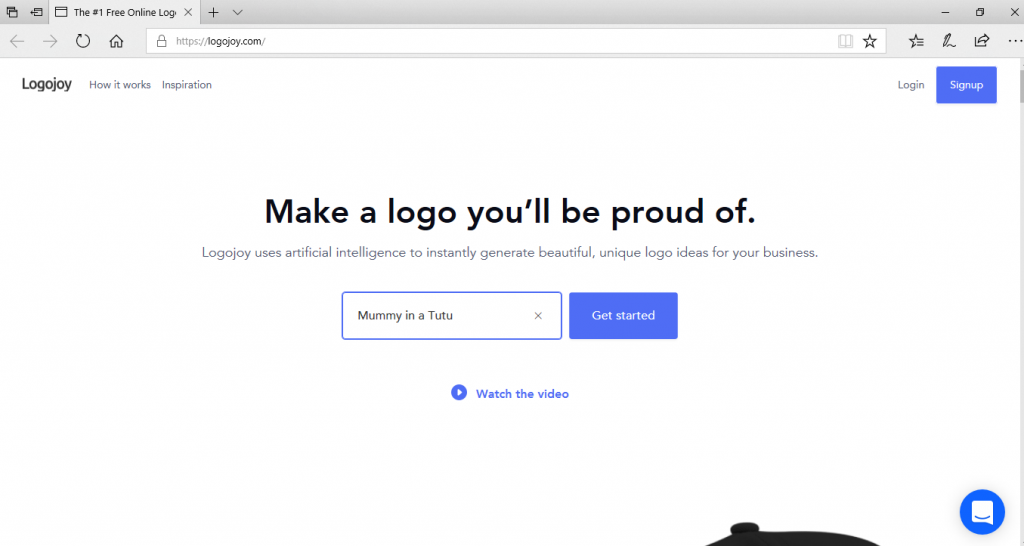
It is a really easy process as indicated by the first step! After initially entering your brand name, in the next step you get to look through several different types of logos that use various styles, layouts, images etc. You DON’T need to concentrate on the colours or fonts as these can be chosen and changed at a later point. It is more about the overall design and aesthetic. My advice would be to pick some quite different ones as otherwise you end up with pretty similar results just in different colours.
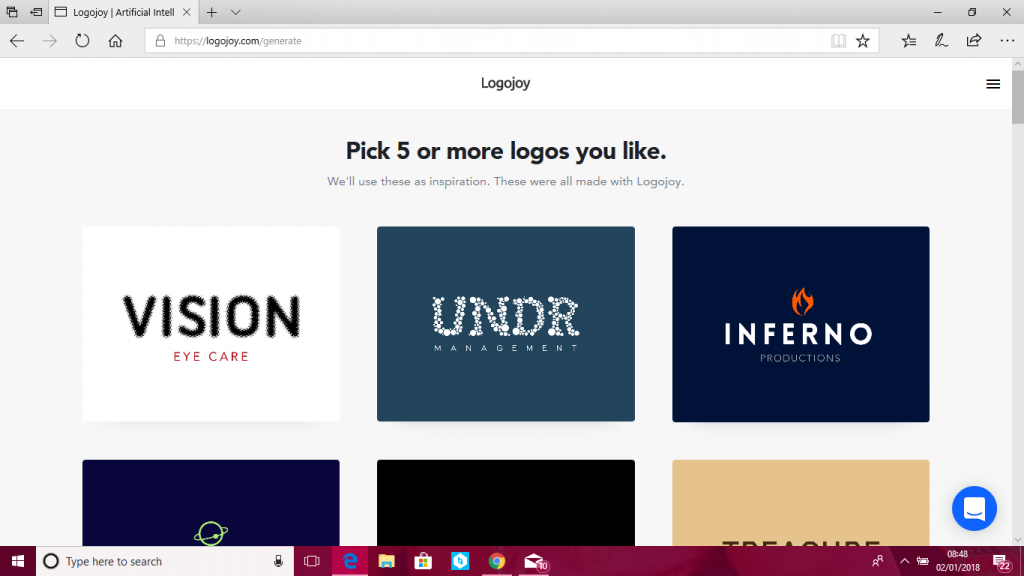
After this, it then gets it the specifics of what your design is going to be like. You get to pick a colour palette of three shades – for meal I chose the Teals, Pinks and Grey scale as they are my existing colours and I do like the combination a lot. Then you can adapt your brand name and also add a slogan if you wish – I did go to add my full tag line of “Parenting, Lifestyle & Food Blog” which it didn’t like as apparently tag lines should be 2 words or less according to the prompt. I don’t think I have ever found a blogger with a two word tag-line so I chose to leave it out!
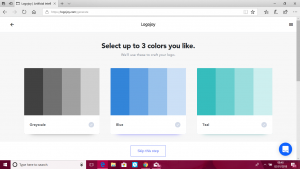
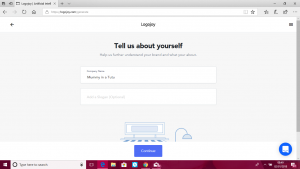
Next you are asked to choose up to 5 symbols to use – this step is skip-able if you don’t want to use any. They effectively give you a giant “clipart-style” database to choose images from. I decided to choose some ballet shoes, a dancer and then various forms depicting motherhood. I probably wouldn’t use too many of them as they were mostly very chunky stick-men which didn’t appeal to me, so I also chose some generic shapes and flowers too and then it was just a matter of them generating the options they had come up for me.
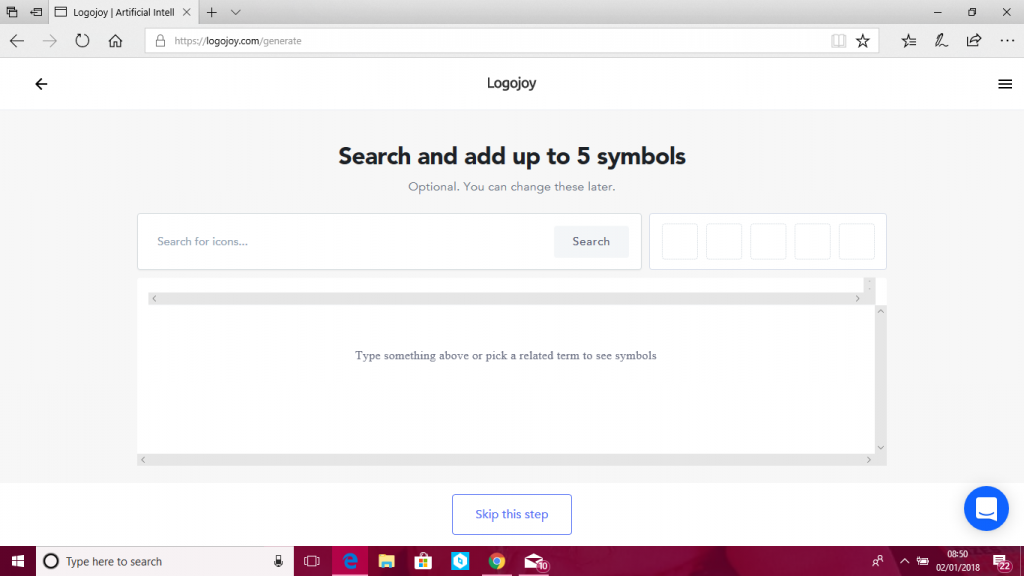
I was very impressed with the number of designs that were produced. It was at this point I decided to go back and choose a couple of different logo designs in the second step as I found I’d chosen some very similar ones that were all quite clean and bare and didn’t show much personality but once I’d added a few different options, several came up and I needed to choose one to edit.
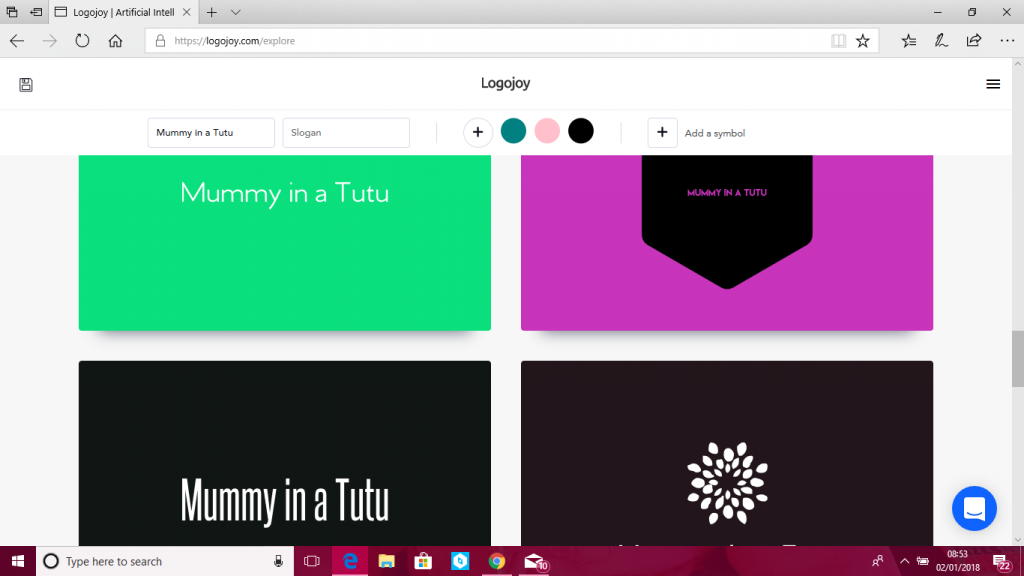
I chose one and this brings you to an editing screen where you can adjust absolutely everything and effectively totally re-design it if you wish. You are able to change colours and choose from the whole colour spectrum and it saves them for you. You can adjust the fonts and it gives you several layout, size etc. options before actually changing it for you. You can add, change and adapt any symbols you have used including changing their colour and you can even add frames if you like to contain everything on your logo.
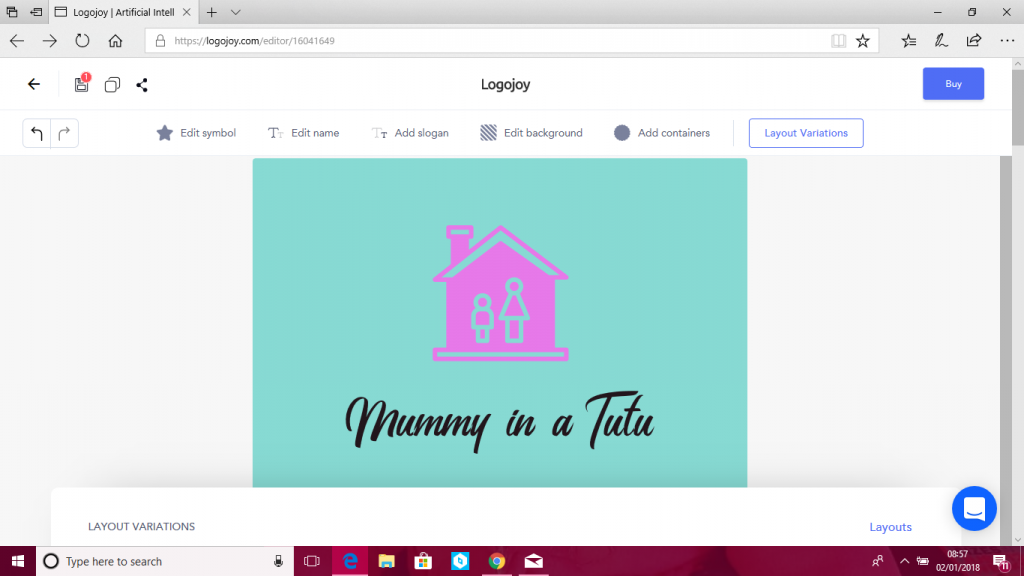
Overall, my experience of Logojoy was a positive one. I think there are A LOT of options and so you are bound to come out with something you like and are happy with. It is definitely something I will consider if I decided to re-brand or re-design my blog. It is really simple to use meaning that even complete technophobes would be able to use it as effectively it is all just a drag and drop click click kind of process. I think they could do with broadening their range of design options as a lot of them are similar and I think they need to remove the length warnings on brand names and tag lines as it is quite clear these are not aimed at bloggers which is a shame as they’d have a huge market to bloggers worldwide.
Definitely give them a try as you can go through the whole process and have a play without even having to pay!
*This post is an independent review – all thoughts and opinions are my own




